
   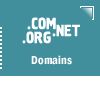 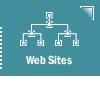 |
|||||||||||||||||||||||||||||||
|
Basic
Email Know How - File Attachments This section deals with general topics about e-mail. It is a good resource to learn more about e-mail concepts and practices. Sections in this category: You can use your Email program to send and receive attachments. Attachments can be a number of things; a picture file, a MS Word document, a sound file, etc. Actually, you can email any file to someone else. Please note: the maximum size for incoming and outgoing file attachments is about 20 MB. All providers have a various limits in place, so the maximum size for outgoing file attachments also depends on the destination. Many providers impose an incoming limit between 2 and 10 MB. Bear in mind as well that--even though you might be able to send a 20 MB attachment to someone--it does not mean they can successfully retrieve it. Large e-mail messages often end up clogging up e-mail accounts, since many computer will encounter various problems when trying to retrieve messages this large. As a general guideline: Although e-mail is useful for exchanging small documents such as small Word documents or Excel spreadsheets (not exceeding about 1 MB), it is not particularly suited for sending large files. It should generally NOT be used for transferring MPEG or QuickTime movies, for example, since these types of files are typically 5 MB or larger. There are other ways to transfer large files over the Internet, if it is necessary for you to do so. ICQ, for example, allows you to transfer files directly between one computer and another, although it is limited in that both users must be online during the file transfer. Please click here for instructions for getting started with ICQ
|
||||||||||||||||||||||||||||||