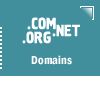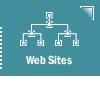|
Basic
Email Know How
This
section deals with general topics about e-mail. It is a good resource
to learn more about e-mail concepts and practices.
Sections in this
category:
E-mail redirection is the
ability to redirect e-mail, sent to any account hosted with Sanborn
Web Designs, to any other e-mail address in the world. Clients have
the ability to add a redirection from their on-line toolkits. This
feature can be extremely useful for forwarding e-mail when a coworker
is away on vacation, or if you check more then one mail account
you can redirect your Sanborn Web Designs hosted e-mail to one primary
e-mail address.
To setup
a redirection you will need to login to your email account via
a browser.
- Choose
Login, Remote Email (Login on our menu to your left)
- Login
using your whole email address:
(Example: JohnS@MyDomainName.com)
- Enter
your Password
- Select:
Options
- Select:
User
Profile
- Go
to "Forward", enter the full email address where
you want all the email to go.
Note: Once
the mail is directed to any other external server the message is
out of our control. And it is up to the destination server to deliver
the message.
 
| Copyright
© 2025 Sanborn Web Designs |
 |
 |