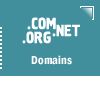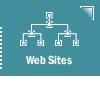|
Regular
PC tune-ups = Performance!
Do
you feel the need for speed or just want the darn thing to act properly?
Perhaps it is just because you have not been giving your PC what
it needs.
Check
out these important items:
- Windows
Updates
- Deleting
Cached or Regular Files
There are plenty of places to check:
- Right click on your C:/ drive, Select Disk cleanup
- Use File Manager and find your Cookies Directory in _\Windows.
Delete Cookies over 6 months old.
- Right click, Start, select Find, type in *.tmp and choose _Look
in: C:/Temp. Delete these files.
- Hard
Drive: Defrag and Error Check
Right click on C:/ , Select Properties, Tools, Error Check,
Automatic AND then Select Defrag Now but make sure you have
turned off your screen saver or set it up to a few hours
before it turns on.
 
| Copyright
© 2025 Sanborn Web Designs |
 |
 |