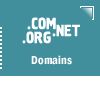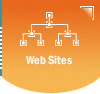|
MMC- Merchant Management Console:
|
The Merchant's Management Console (MMC)
provide a complete back-end control of your product data within
the system. The features available in the MMC has been tailored
for you depending on the features included in your application
and/or project.
-
Product
Management Menu: Allows you to maintain your online
catalog's inventory and pricing, on sale items, and new
additions.
-
Store
Management Menu:
Provides access to control some of
the core functions and operations of your application.
-
Optional
Add-on Menu: Provides access to: sales reporting menu
which allows you to generate varies sales reports additional
menus to access management functions associated with any
additional applications included in/with your project.
Help is available anytime you see the button next to a field.
The help content will appear on the left under the menu.
MMC
Features:
|
Portions
- Merchant's Management Console, Copyright © 1999-2000 Ecom-Data
Solutions, YCOLN Design Services, and NetSites, LLC. All Rights
Reserved.
Ecom-Data
Solutions and Ecom-Data are trademarks of Ecom-Data Solutions.
 
| Copyright
© 2025 Sanborn Web Designs |
 |
 |