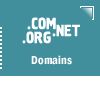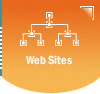|
We
want to make it easy for you to set up a web site that you will
be proud to use for advertising your business!
Once you have
signed up we will send you all the step by step instructions on
how to load images to your web site, update your calendar
and/or send out email news letters to everyone to come sign up
on your web site.
What do you
need to do to start? You will need to create all the
text for the 5 pages on your web site and send it to us with
any logo and a picture of you favorite artwork that you would
like to display on you home page to start. See the list
below:
 Contact
us
for more information Contact
us
for more information
CONTENT
PREPARATION:
The pages that you will need to write text for:
- Home
Page, Welcome Message
- About
Us: Here is your chance to tell people why they
should do business with you or take your courses.
- Contact
Us: Here is
where you put all of your addresses, phone/fax numbers and
perhaps some directions.
- Products:
Only you know what this is and if you want to list
pricing.
- Services:
Here again, it is left up to you as to how much detail you wish
to provide.
- Search
Engine Key Words: Send us a list of key words your
wish to be found under in the search engines and a few
description. We will do the rest to prepare
your website when you are ready to start submissions.
NOTE:
NEVER leave any page blank on your web site. ALWAYS put
some basic information or it will leave the impression that you
just don't care, perhaps are to lazy or worse yet not smart
enough to figure out how to maintain your own web site. It also can get you negative rating
points with the search engines.
PHOTOS &
LOGOS:
- Scan at
least 5 photos to start and more if you purchased an
add-on for additional photos for your Gallery. Basic
setup requires 1 photo for the web site Home Page (this should
be you best/current art work/product) and 4 for the basic
Gallery to start. Scan them all to .jpg formats
- Scan a
good copy of your logo to a .jpg format and we will add
that to your web site too or drop it in the mail to us.
NOTE: Remember that we have an add-on option where we can do the
scanning and photo preparation work for you. Also,
if you can not get a photo scanned in to look good, we have
the ability to sometimes correct photo mistakes.
Make sure you
go to Step 5 to see full demos of read how you will manage your
web site.
|