
   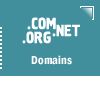 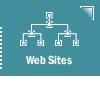 |
|||||||||||||||||||||||||||||||
|
Basic
Email Know How This section deals with general topics about e-mail. It is a good resource to learn more about e-mail concepts and practices. Sections in this category: An alias is another name for your e-mail account. Aliases are created by users to give their email accounts a more personalized feel. Their email id may be a limited number of characters long, it is hard to remember or you don't want others to see that awful first name. (-: So Instead of using the assigned email id, an alias allows you to use a variation. Example of Given email ID: WilliamS or Billy192@YourDomainName.com Example of new Alias: BillS@YourDomainName.com Obviously this presents a problem. Who's going to remember these e-mail addresses? An alias however can have many characters. So if you get stuck with billy192@YourDomainName.com you can create an alias for it like, Bills or BillyHoliday@YourDomainName.com. You can give this email address out to your friends and family. Instead of Billy192@YourDomainName.com. When someone sends email to Bills@YourDomainName.com the e-mail is automatically deposited into the Billy192@YourDomainName.com account. As far as the sender is concerned BillyS@YourDomainName.com is the real email account.
|
||||||||||||||||||||||||||||||